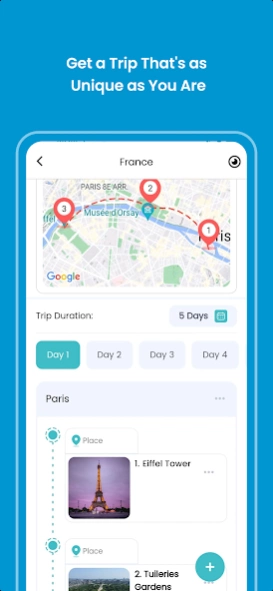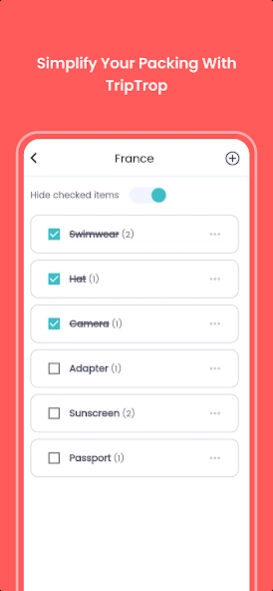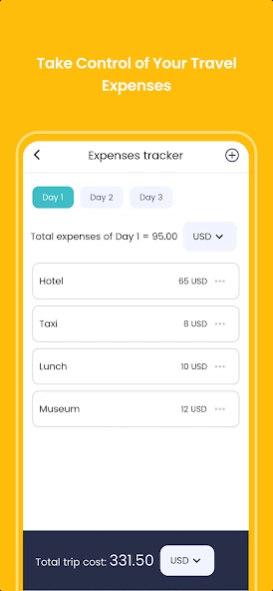TripTrop: Trip Travel Planner 1.3.5
Free Version
Publisher Description
TripTrop: Trip Travel Planner - Car trip planner & travel itinerary maker for road trip plans & vacation list
Travel Planner And Itinerary Maker To Organize Road Trip Plans Your All-in-One Travel Organizer: The TripTrop travel planner application is the perfect travel app to save favorite places for the traveler looking to create a customized trip plan with ease.
With a comprehensive guide to destinations around the world with ai travel itinerary maker, travel document app and a trip planner that makes booking airfare and accommodations a breeze, TripTrop travel packing list app has everything you need to take your vacation to the next level. Whether you're a backpacker looking to explore new places on a budget or a vacation planner looking for the perfect all-inclusive getaway, TripTrop travel planner has you covered.
Plan car or road trip vacations easily with our travel ai app to save favorite places and travel document. Manage travel packing list and itinerary. Ai travel organizer that does it all for you to make a travel plan or make a car travel planning map with an itinerary builder.
Now it's super easy to create itinerary or plan a road trip.
Streamline your travel with our vacation planner and travel itinerary maker anytime, anywhere.
Map Your Adventure With The Ultimate Road Trip Planner The TripTrop road trip planner makes it easy to plan your next vacation. You can add all of the places that you want and connect them on a map so that they are easier for you when traveling around town or taking an adventure by car! The best part? It’s free with no advertisements in sight, making this travel planner both budget-friendly as well as reliable.
Vacation Planner With To-Do’s The TripTrop trip planner application helps you make the most of your holidays by automatically saving all those pesky "to-do" list items online. Ideal for road trips and international vacations, because there is no signal where you are going!
Stay Organized While Traveling Say goodbye to messy spreadsheets and complicated trip plans. Connect your Gmail and create a detailed itinerary with our itinerary maker travel app, in minutes. Create detailed itineraries by adding start (and end) times—perfect for keeping track of tickets and reservations.
Planning ahead never felt better than now with this amazing new tool.
Hit the road with ease! Our road trip planner app helps you discover scenic routes for you to create unforgettable journeys. TripTrop is the best road trip planner for driving trips. Plan your route on a map to save time, and see estimated travel times between places that fit in one day without extending too far past 2 hours of driving per day (or whatever amount suits) - all easily accessible from within Trip Trop’s travel planner interface!
TripTrop is the best alternative to Wanderlog Trip Planner, TripIt Travel Planner, Passporter, CheckMyTrip Travel Itinerary, Google Trips, Roadtrippers Trip Planner, Monnuage Mes voyages, Sygic Travel Guide de Voyage, and Visit A City.
Download now!
About TripTrop: Trip Travel Planner
TripTrop: Trip Travel Planner is a free app for Android published in the Recreation list of apps, part of Home & Hobby.
The company that develops TripTrop: Trip Travel Planner is Trip Planner. The latest version released by its developer is 1.3.5.
To install TripTrop: Trip Travel Planner on your Android device, just click the green Continue To App button above to start the installation process. The app is listed on our website since 2023-10-23 and was downloaded 1 times. We have already checked if the download link is safe, however for your own protection we recommend that you scan the downloaded app with your antivirus. Your antivirus may detect the TripTrop: Trip Travel Planner as malware as malware if the download link to com.mytravelitinerary.googletrips is broken.
How to install TripTrop: Trip Travel Planner on your Android device:
- Click on the Continue To App button on our website. This will redirect you to Google Play.
- Once the TripTrop: Trip Travel Planner is shown in the Google Play listing of your Android device, you can start its download and installation. Tap on the Install button located below the search bar and to the right of the app icon.
- A pop-up window with the permissions required by TripTrop: Trip Travel Planner will be shown. Click on Accept to continue the process.
- TripTrop: Trip Travel Planner will be downloaded onto your device, displaying a progress. Once the download completes, the installation will start and you'll get a notification after the installation is finished.